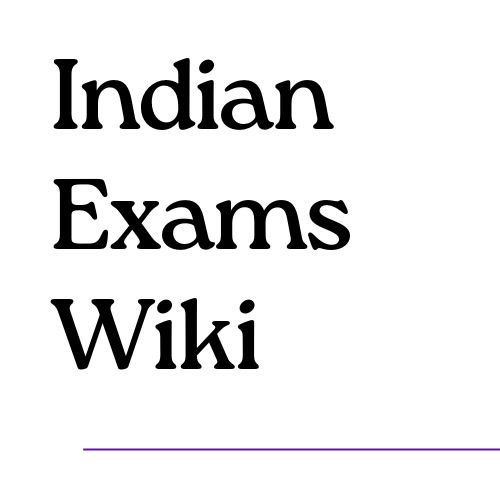Indian Exams Wiki:Add New Exam: Difference between revisions
Mrskrishna (talk | contribs) Draft of create new exam form |
Mrskrishna (talk | contribs) fixed formatting |
||
| (2 intermediate revisions by the same user not shown) | |||
| Line 1: | Line 1: | ||
= | =Contributing to Indian Exams Wiki= | ||
' | Welcome! We're so glad you want to help make exam information more accessible. This guide will walk you through everything step-by-step. | ||
'''TL;DR:''' Find a red link → Click it → Copy the template → Fill it out → Save. That's it! | |||
==Why Contribute?== | |||
Your contributions help thousands of students discover opportunities they never knew existed. Every exam you add could change someone's career path. [[Why contribute|Read more about why this matters]]. | |||
==One-Time Setup (Takes 2 minutes)== | |||
===Step 1: Create an Account=== | |||
# Click "Create account" in the top right corner | |||
# Choose a username and password | |||
# You're done! Now you can edit and create pages. | |||
'''Why sign up?''' We can credit you for your awesome contributions, and you can track the pages you've worked on. | |||
== | ==How to Add a New Exam (3 Easy Ways)== | ||
=== | ===Method 1: Find Red Links (Easiest!)=== | ||
'''What are red links?''' Red links are exam names that don't have pages yet. They're waiting for someone like you to create them! | |||
'''Step-by-step:''' | |||
# Go to any of the subjects listed in the navigation bar (Eg:Engineering, Medical, etc...) | |||
# Look for <span style="color:red">'''red exam names'''</span> - these need pages to be created! | |||
# Click on any red link | |||
# You'll see an editing screen with two panels (edit on left, preview on right) | |||
# Open the [[Template:New_Exam_Template|exam template]] in a new tab | |||
# Click "View source" and copy everything | |||
# Paste it into your exam page editor | |||
# Fill in the details (see "Filling Out the Template" below) | |||
# Click "Publish changes" | |||
# Celebrate! 🎉 You just created an exam page! | |||
===Method 2: Add to Category Lists=== | |||
'''Got an exam that's not listed anywhere yet?''' Add it to the right category first! | |||
# Go to the relevant category page (links above) | |||
# Click "Edit" at the top | |||
# Find the right section (Undergraduate, Postgraduate, Doctoral, etc.) | |||
# Add your exam in this format: <code><nowiki>[[Full Exam Name]] (ACRONYM)</nowiki></code> Example: <code><nowiki>[[National Eligibility cum Entrance Test]] (NEET)</nowiki></code> | |||
# Save the page | |||
# Now click on the red link you just created and follow Method 1 steps 4-10! | |||
=== | ===Method 3: Direct Link Creation=== | ||
'''Know the exam name already?''' Use this magic link format: | |||
<pre> | |||
https://lalithakrishna.hackclub.app/index.php?title=Full_Exam_Name&action=edit&preload=Template:New_Exam_Template | |||
</pre> | |||
'''Just replace''' <code>Full_Exam_Name</code> with your exam's full name (use underscores for spaces). | |||
'''Examples:''' | |||
* Joint Entrance Examination → <code>Joint_Entrance_Examination</code> | |||
* Common Law Admission Test → <code>Common_Law_Admission_Test</code> | |||
* National Institute of Fashion Technology Entrance → <code>National_Institute_of_Fashion_Technology_Entrance</code> | |||
This automatically loads the template for you! | |||
== | ==Filling Out the Template== | ||
The template has all the fields you need. Fill out the ones you know. | |||
If you are not sure of a particular field, google and official notifications are your best friends. | |||
=== | ===The template will have info like:=== | ||
* '''Full Name:''' Complete official name of the exam | |||
* '''Acronym:''' What everyone calls it (JEE, NEET, CAT, etc.) | |||
* '''Conducted By:''' Organization that runs the exam | |||
* '''Official Website:''' Must be the actual official site | |||
* '''Description:''' What the exam is for in 2-3 sentences | |||
* '''Eligibility:''' Who can take it (education level, age, nationality, etc.) | |||
* '''Exam Pattern:''' Format, duration, number of questions, marking scheme | |||
* '''Categories:''' Which category pages should list this exam | |||
== | ==Important: Using AI Assistance Responsibly== | ||
We know AI tools like ChatGPT or Claude can be helpful for research. That's totally fine! '''BUT you must:''' | |||
# '''Verify every single fact''' - AI can hallucinate or give outdated info | |||
# '''Check all official website links''' - Click them to make sure they work | |||
# '''Add your username in the template with '''<nowiki>[[User:yourusername]]</nowiki> - There's a field for "verified by" so we know who contributed to it. | |||
# '''Use official sources only''' - The exam's official website, government sites, etc. | |||
'''The golden rule:''' You are responsible for the accuracy of what you add. If you used AI, you still need to double-check everything. | |||
==Page Naming Rules== | |||
* | * '''Use the full official exam name''' as the page title | ||
* | * '''When Using the link mentioned above''' to create new page - Replace spaces with underscores in the link: National Eligibility Test → <code>National_Eligibility_Test</code> | ||
* Use | * '''Use proper capitalization''' as it appears officially | ||
* | * '''No acronyms in page titles:''' Use "Joint Entrance Examination" not "JEE" | ||
== | ==Editing Existing Pages== | ||
See something wrong or outdated? Fix it! | |||
# Click "Edit" at the top of any page | |||
# Make your changes in the editor | |||
# Add a brief note in "Edit summary" explaining what you changed | |||
# Click "Publish changes" | |||
==Need Help with Wiki Formatting?== | |||
'''Good news:''' You don't need to know any special formatting to add exams! The template handles everything. | |||
'''Want to learn anyway?''' Check out our [[WikiText Tutorial]]. | |||
[[ | Common things you might want to know: | ||
[ | * '''Bold text:''' <code><nowiki>'''your text'''</nowiki></code> | ||
[[ | * '''Italic text:''' <code><nowiki>''your text''</nowiki></code> | ||
* '''Links:''' <code><nowiki>[[Page Name]]</nowiki></code> | |||
* '''External links:''' <code><nowiki>[https://example.com Link Text]</nowiki></code> | |||
* '''Bullet points:''' Start line with <code>*</code> | |||
But again - '''you don't need to know this''' to contribute! The template does the heavy lifting. | |||
==Quality Checklist== | |||
Before publishing, quickly check: | |||
* ✅ Official website link actually works | |||
* ✅ Information is from official/reliable sources | |||
* ✅ Your username is in the contributor field | |||
* ✅ The exam is added to the right category | |||
* ✅ Basic details (name, conducting body, eligibility) are filled | |||
* ✅ Everything you added is factually accurate | |||
==Got Questions or Stuck?== | |||
'''Reach out to lalitha [[User_talk:Mrskrishna|here]]''' | |||
'''Not sure about something?''' Ask! We're here to help, and there are no silly questions. | |||
'''Found a bug or have a suggestion?''' Let us know - we're always improving! | |||
==Community Guidelines== | |||
* Be respectful and collaborative | |||
* Assume good faith - we're all here to help students | |||
* Don't add promotional content or biased information | |||
* Stick to facts from official sources | |||
* Help others who are learning to contribute | |||
==Thank You!== | |||
Every exam you add, every detail you verify, every link you check - it all makes a difference. You're helping students across India discover opportunities that could shape their futures. | |||
Let's make higher education more discoverable, one exam at a time! 🔍📚 | |||
---- | |||
''Ready to start? Pick a category and look for those red links!'' | |||
Latest revision as of 14:43, 4 October 2025
Contributing to Indian Exams Wiki
Welcome! We're so glad you want to help make exam information more accessible. This guide will walk you through everything step-by-step.
TL;DR: Find a red link → Click it → Copy the template → Fill it out → Save. That's it!
Why Contribute?
Your contributions help thousands of students discover opportunities they never knew existed. Every exam you add could change someone's career path. Read more about why this matters.
One-Time Setup (Takes 2 minutes)
Step 1: Create an Account
- Click "Create account" in the top right corner
- Choose a username and password
- You're done! Now you can edit and create pages.
Why sign up? We can credit you for your awesome contributions, and you can track the pages you've worked on.
How to Add a New Exam (3 Easy Ways)
Method 1: Find Red Links (Easiest!)
What are red links? Red links are exam names that don't have pages yet. They're waiting for someone like you to create them!
Step-by-step:
- Go to any of the subjects listed in the navigation bar (Eg:Engineering, Medical, etc...)
- Look for red exam names - these need pages to be created!
- Click on any red link
- You'll see an editing screen with two panels (edit on left, preview on right)
- Open the exam template in a new tab
- Click "View source" and copy everything
- Paste it into your exam page editor
- Fill in the details (see "Filling Out the Template" below)
- Click "Publish changes"
- Celebrate! 🎉 You just created an exam page!
Method 2: Add to Category Lists
Got an exam that's not listed anywhere yet? Add it to the right category first!
- Go to the relevant category page (links above)
- Click "Edit" at the top
- Find the right section (Undergraduate, Postgraduate, Doctoral, etc.)
- Add your exam in this format:
[[Full Exam Name]] (ACRONYM)Example:[[National Eligibility cum Entrance Test]] (NEET) - Save the page
- Now click on the red link you just created and follow Method 1 steps 4-10!
Method 3: Direct Link Creation
Know the exam name already? Use this magic link format:
https://lalithakrishna.hackclub.app/index.php?title=Full_Exam_Name&action=edit&preload=Template:New_Exam_Template
Just replace Full_Exam_Name with your exam's full name (use underscores for spaces).
Examples:
- Joint Entrance Examination →
Joint_Entrance_Examination - Common Law Admission Test →
Common_Law_Admission_Test - National Institute of Fashion Technology Entrance →
National_Institute_of_Fashion_Technology_Entrance
This automatically loads the template for you!
Filling Out the Template
The template has all the fields you need. Fill out the ones you know. If you are not sure of a particular field, google and official notifications are your best friends.
The template will have info like:
- Full Name: Complete official name of the exam
- Acronym: What everyone calls it (JEE, NEET, CAT, etc.)
- Conducted By: Organization that runs the exam
- Official Website: Must be the actual official site
- Description: What the exam is for in 2-3 sentences
- Eligibility: Who can take it (education level, age, nationality, etc.)
- Exam Pattern: Format, duration, number of questions, marking scheme
- Categories: Which category pages should list this exam
Important: Using AI Assistance Responsibly
We know AI tools like ChatGPT or Claude can be helpful for research. That's totally fine! BUT you must:
- Verify every single fact - AI can hallucinate or give outdated info
- Check all official website links - Click them to make sure they work
- Add your username in the template with [[User:yourusername]] - There's a field for "verified by" so we know who contributed to it.
- Use official sources only - The exam's official website, government sites, etc.
The golden rule: You are responsible for the accuracy of what you add. If you used AI, you still need to double-check everything.
Page Naming Rules
- Use the full official exam name as the page title
- When Using the link mentioned above to create new page - Replace spaces with underscores in the link: National Eligibility Test →
National_Eligibility_Test - Use proper capitalization as it appears officially
- No acronyms in page titles: Use "Joint Entrance Examination" not "JEE"
Editing Existing Pages
See something wrong or outdated? Fix it!
- Click "Edit" at the top of any page
- Make your changes in the editor
- Add a brief note in "Edit summary" explaining what you changed
- Click "Publish changes"
Need Help with Wiki Formatting?
Good news: You don't need to know any special formatting to add exams! The template handles everything.
Want to learn anyway? Check out our WikiText Tutorial.
Common things you might want to know:
- Bold text:
'''your text''' - Italic text:
''your text'' - Links:
[[Page Name]] - External links:
[https://example.com Link Text] - Bullet points: Start line with
*
But again - you don't need to know this to contribute! The template does the heavy lifting.
Quality Checklist
Before publishing, quickly check:
- ✅ Official website link actually works
- ✅ Information is from official/reliable sources
- ✅ Your username is in the contributor field
- ✅ The exam is added to the right category
- ✅ Basic details (name, conducting body, eligibility) are filled
- ✅ Everything you added is factually accurate
Got Questions or Stuck?
Reach out to lalitha here
Not sure about something? Ask! We're here to help, and there are no silly questions.
Found a bug or have a suggestion? Let us know - we're always improving!
Community Guidelines
- Be respectful and collaborative
- Assume good faith - we're all here to help students
- Don't add promotional content or biased information
- Stick to facts from official sources
- Help others who are learning to contribute
Thank You!
Every exam you add, every detail you verify, every link you check - it all makes a difference. You're helping students across India discover opportunities that could shape their futures.
Let's make higher education more discoverable, one exam at a time! 🔍📚
Ready to start? Pick a category and look for those red links!