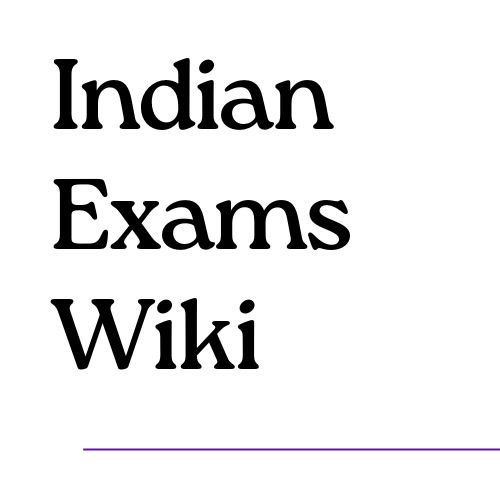Indian Exams Wiki:Add New Exam
From Indian Exams Wiki
Add New Entrance Exam
Quick and easy way to add a new exam to the wiki
🚀 One-Click Exam Creation
Click the button below to create a new exam page with all the proper template structure already filled in:
Ready to add a new exam?
This will open an editor with the complete template structure pre-filled
temp - change before deploying
📋 Instructions
Before You Start
- Gather official information from the exam's official website
- Have the latest notification/brochure ready for reference
- Choose a clear page name (e.g., JEE_Main, NEET_UG, CLAT)
After Clicking "Create New Exam Page"
- Replace the page title from "New_Exam_Name" to your exam's name (e.g., GATE)
- Fill in all the [PLACEHOLDER TEXT] with real information
- Remove sections that don't apply to your exam
- Add official source links for verification
- Save the page
✅ What You'll Get Automatically
The template includes:
- ✅ Proper infobox with all necessary fields
- ✅ Standard sections for eligibility, dates, syllabus
- ✅ Category tags for organization
- ✅ Verification tracking system
- ✅ SEO-friendly structure for discoverability
🔧 Alternative Methods
For Experienced Users
- Direct creation: Go to any exam name (e.g., yourwiki.com/EXAM_NAME) and click "Create page"
- Copy existing exam: Use an existing exam page as reference and modify
Need Help?
📝 Quick Tips
| Tip | Description |
|---|---|
| Use official names | Use the exact official name of the exam |
| Verify everything | Always link to official sources |
| Keep it current | Focus on the latest exam cycle information |
| Be consistent | Follow the same format as existing exam pages |
📚 Examples
See these well-formatted exam pages for reference:
- JEE_Main - Engineering entrance example
- NEET_UG - Medical entrance example
- CLAT - Law entrance example
🎯 Step-by-Step Walkthrough
Step 1: Click the Creation Link
Click the blue "Create New Exam Page" button above
Step 2: Change the Page Name
In the page title field, replace "New_Exam_Name" with your exam's actual name
Step 3: Fill the Template
Replace all text in [square brackets] with real information:
- [EXAM NAME HERE] → Joint Entrance Examination Main
- [ACRONYM HERE] → JEE Main
- [Engineering/Medical/Law...] → Engineering
- And so on...
Step 4: Add Official Sources
Include links to:
- Official exam website
- Latest notification PDF
- Information brochure
- Application portal
Step 5: Review and Save
- Check all information is accurate
- Remove any unused sections
- Update verification date to today: 2025-10-02
- Save the page
⚠️ Important Guidelines
Quality Standards:
- All information must be from official sources
- Include verification date and your username
- Use clear, concise language
- Follow the template structure
- Add appropriate categories
🆘 Troubleshooting
Problem: Template doesn't load properly
- Solution: Make sure Template:New_Exam_Template exists first
Problem: Don't know what to put in a field
- Solution: Look at existing exam pages for examples
Problem: Can't find official information
- Solution: Check the conducting body's main website and recent notifications
🤝 Get Help
Need assistance? Ask questions on: